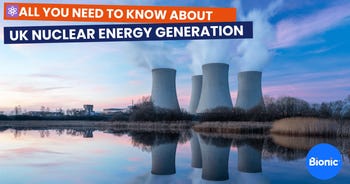How to read your business energy meters to successfully submit a reading
Do you run a business and want to know how to easily submit an energy meter reading to your supplier? Have a read of this Bionic guide to find out how to do it and the different types of meters you might need at your premises.

Five-point summary
- Submitting regular readings prevents estimated bills, helping you pay only for the energy you use. There are different meter types — including standard, smart, digital, and half-hourly — depending on your business’s needs.
- Smart meters send data to suppliers automatically, while half-hourly meters are used by larger businesses and send detailed usage updates every 30 minutes.
- Standard, Economy 7, and gas meters require manual readings. You'll need to read specific numbers from the display — typically ignoring anything after a decimal point or in red.
- Check the reading, compare it with past bills, submit your own reading, and contact your supplier if there’s a mismatch. Faulty meters or unexpected usage patterns should be investigated promptly.
- Most suppliers accept readings online, via an app, over the phone, or automatically if you have a smart meter. It’s your responsibility to ensure your readings are up to date for accurate billing.
What is a business energy meter?
Energy meters measure the amount of energy your premises use. There are a few different types of energy meters to choose from. Keeping track of your energy usage will help make sure your business energy bills are accurate and you’re only paying for the energy you use, not an estimate of what you could be using.
Our guide to business energy meter installation explains all you need to know about getting a meter fitted at your premises.
Why are energy meters important?
Energy meters are important because they give an insight into how much energy you are using, giving you control over how much you’re spending. This gives you a chance to cut down and lower your bills.
Find out more about a business's average energy consumption with our handy guide.
What are the different types of meters?
There are lots of different types of meters to choose from. It depends on your unique business needs as to which option will benefit you the most but some of the most common meters are as followed.
Standard meters
A lot of UK homes and businesses opt for standard electricity meters. With these, your energy usage is shown in kilowatt-hours (kWh) using a mechanical display.
To take a reading you just need to make note of the black numbers on the display, reading from left to right.
Smart meters
Smart meters are devices that give information about your energy usage such as how and when you use the most energy. Some smart meters communicate information with your energy supplier automatically and helps to cut out the middleman. This way you'll only be billed for the energy you actually use.
To find out more about smart meters for business, take a look at our guide.
Dial meters
Dial meters display your consumption through the rotating dials on the meter when your consumption increases. Some energy suppliers accept your meter readings monthly. This can be helpful as you can see exactly how much energy you are using.
Digital meters
Some digital meters also have a mechanism that rotates when measuring the amount of electricity used. However, instead of the dials being displayed, they display a number reading based on your energy consumption.
Another type of digital meter has a Liquid Crystal Display (LCD). There is still an internal mechanism, but this option displays the reading on a digital screen.
Economy 7 and Economy 10
If you are looking into saving energy and only using it at off-peak times, Economy 7 and Economy 10 tariffs might be great for your business.
These tariffs are sometimes called variable-rate meters. Economy 7 tariffs offer cheaper electricity for seven hours during the night. Economy 10 tariffs have the same night-time hours, but you also get three discounted daytime hours too. It’s important to note that you must stick to the allotted times to avoid price hikes.
Wanting to learn more about Economy 7 and Economy 10 tariffs? Check out our guide.
Prepayment meters
Prepayment meters are sometimes called ‘pay-as-you-go’ tariffs. With this option, you get exactly as the name suggests, you pay for energy in advance. Most pre-payment tariffs require you to use a card, app or key to top up money on your account.
Most prepayment meters are digital and will show the remaining credit on the screens, so you know when to top up.
Half-hourly meters
A half-hourly meter is a type of electricity meter used by larger businesses with high energy demand. It automatically records and sends energy usage data to the supplier every 30 minutes. This allows for highly accurate billing and detailed insight into consumption patterns, making it ideal for businesses that need close control over their energy use.
If you have a half-hourly meter, you don't need to send readings to your supplier.
How do I read my gas or electricity meter?
But, how do you read your energy meter and submit the numbers to your supplier to ensure an accurate bill? Let's take a look at how the type of meter you have can affect how you take your readings.
Smart meters
If you have a smart meter installed and you’ve been asked to provide meter readings, it might be because your supplier is unable to take automated readings, this can sometimes happen if you have an older smart meter installed.
You can often send smart meter readings straight to your supplier via their app. But they will usually send you a reminder via email when the reading is due to prompt you into taking one.
Electricity meters
If you have an electricity meter, your current reading will be shown on a digital display. You just need to:
- Read your meter display from left to right.
- Ignore any numbers in red and anything that appears after a decimal point or space.
- Send the number to your supplier via app, email or phone.
Economy 7/Domestic Economy meters
If you're on these types of tariffs, your meter will display two different figures. One is for energy used during 'normal' times, and the other is for energy consumed during the cheaper hours. You will need to send both numbers to your supplier to get an accurate bill.
If you've got an Economy 7 or Domestic Economy meter, you'll have two rows titled ‘Low’ and ‘Normal’. You read your meter the same as a standard digital electricity meter, making sure to submit both readings to your supplier.
Gas meters
If you have a gas meter, your reading will be imperial or metric. An imperial meter has four main numbers, whilst a metric meter has five. To get your imperial reading, you will need to:
- Read the first four numbers from left to right.
- Include any zeros at the beginning, but not any numbers in red, or any numbers after a red number.
It’s important to note, if your meter has reached 9,999, it will automatically start recording from zero again.
How to read your metric meter
To get your metric reading, you will need to:
- Read the first five numbers from left to right.
- Include any zeros at the beginning, but not any numbers after a space or decimal point.
Unlike an imperial reading which resets when it gets to 9,999, your metric meter will reset when it reaches 99,999 and start recording from zero again.
What if your meter reading doesn't match your energy usage?
If your business energy meter reading doesn’t match your actual energy usage — or what you expect it to be — here are the key steps to take:
- Double-check your reading - Make sure you’re reading the meter correctly. Many business premises have more than one meter (e.g. for day/night rates), and some meters cycle through multiple screens. Check your meter type (e.g. digital, dial, smart) and consult the user manual or your supplier’s guide to confirm you're recording the right figures.
- Compare against previous bills - Look at recent bills to compare current and past usage. Has your energy use genuinely changed? New equipment, longer trading hours, or seasonal shifts could explain a spike. Also, check if the bill is based on an estimate rather than an actual reading — this is a common cause of mismatches.
- Submit your own reading - If your bill is based on an estimated reading, send an up-to-date reading to your supplier. This should prompt a revised, accurate bill. Most suppliers allow you to do this online or via their app.
- Check for faulty equipment - If your meter continues to show abnormal readings or you think it's faulty, report it to your energy supplier. They may arrange a meter accuracy test or send an engineer to inspect it. If the meter is proven faulty, they must correct the billing and replace the meter — often at no cost to you.
- Look for energy waste or changes in usage - If your meter is accurate but usage is still unexpectedly high, conduct an internal check. Look for equipment being left on overnight, heating or cooling systems running inefficiently, or new appliances drawing more power than expected.
- Ask your supplier to investigate - If you’ve taken all the above steps and still believe there’s a billing or meter error, raise a formal complaint with your energy supplier. If the issue isn’t resolved, you can escalate it to the Energy Ombudsman for an independent review.
How do suppliers use meter readings?
Meter readings let your energy supplier know how much energy you're using at your business premises.
If you don't give your supplier an up-to-date reading, they will have to make an estimate on your usage. This number can sometimes be higher than your actual usage, so it pays to submit regular readings. This will ensure your bills are as accurate as possible.
How can I submit a reading?
There are many ways you can submit a reading; some suppliers prefer you to use specific ways but usually, you can submit via:
- Your supplier’s website
- Your supplier’s app
- The phone
- An automatic feature if you have a smart meter
Can I install an energy meter myself?
You are legally allowed to arrange the installation of your own energy meter. But make sure you have the supplier's permission and the permission of your landlord if you're renting your business premises. You must also make sure the individual installing the meter is qualified, as it can be dangerous if not.
If you're getting a gas meter installed, make sure the fitter is a certified Gas Safe engineer.
Learn more about business energy meter installations with our guide.
How can Bionic help my business with energy bills?
At Bionic, we are here to help you with your bills by providing energy-saving tips. Plus, our helpful team are on hand to compare tariffs for you, should you want to switch suppliers.
We can also take the hassle out of powering through your business admin, freeing up time for you to focus on keeping your business thriving.
Luckily, that’s where Bionic can help you save time, hassle, and unnecessary admin when sorting business essentials. We compare business gas and business electricity, as well as business phone and broadband to help make sure you're on the best deals.
We can also help with business insurance and business finance. Get in touch to find out more.