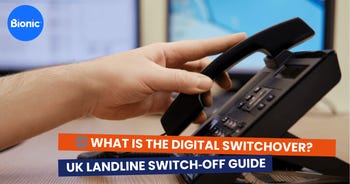What is WiFi signal strength?
Whether you’re a sewing and alterations specialist, an online candle-making business shipping out stock or a cafe offering guest WiFi, there’s no doubt how much small businesses rely on the internet to showcase products, spread word-of-mouth recommendations, or offer customers a little extra.
But what happens if your WiFi strength can’t keep up? If you can’t seem to get online or you’re constantly dropping in and out of important calls, that’s this Bionic guide can help. From understanding what WiFi signal strength is to the simple ways you can boost it, we’ve got it all covered.

What is WiFi signal strength?
WiFi signal and speed go hand in hand: speed is how fast the internet is delivered to your business, whilst signal strength determines how fast the router can connect to any devices on the system.
Even if you have a speedy internet connection, you may not always get the best value if your WiFi isn’t reliable enough to deliver said speeds.
Check out our guide to find out more about how routers work and the benefits they can have on your business.
How is WiFi signal strength measured?
It doesn’t matter whether you’re using a laptop, phone, tablet or desktop PC; you’re going to need a strong WiFi signal to run your business.
There are several different ways that WiFi signal strength is measured, but the most common are:
- Milliwatts (mW)
- Received Signal Strength Indicator (RSSI)
- Decibel-milliwatt (dBm)
Typically, most WiFi signals are measured in decibel milliwatts (dBm), which uses a negative scale running from 0 to -100. The lower the number on the scale, the worse the WiFi signal strength will be.
What is a good WiFi signal strength?
As a general rule of thumb, most businesses should aim to have a Wi-Fi signal strength of at least -67 dBm, as this is the minimum strength for most business applications, such as using VoIP or streaming videos.
Anything between -50 dBm to -60 dBm is considered excellent, but this level of strength will depend on how close you are to the router.
But 'good WiFi signal strength’ depends on what sort of online activities your small business wants to carry out and how many members of staff will be connecting a device to the router.
Why does WiFi signal strength matter?
At a time when more and more businesses are setting up shop online, having a reliable and fast connection is essential in keeping your business moving.
Whether you’re holding a video call with clients or accessing your business's online files, having a poor WiFi signal can make carrying out your business’s day-to-day tasks extremely slow — especially if your signal keeps dropping in and out.
That’s why good WiFi strength is essential to keep your business running smoothly.
What can impact WiFi strength?
There can be several factors that can affect the strength of your overall WiFi signal — whether they are in or out of your control.
Let’s take a look at some of the most common issues that business owners face:
Physical obstructions
No matter how good your building or work-from-home office has been designed, there’s usually going to be something that prevents your WiFi from reaching its optimum performance.
The very fabric and materials used to construct buildings — such as metal, concrete and even mirrors — can considerably impact how strong or weak a WiFi signal can be.
Find out more about how to keep your business connected when working from home with our guide.
Other obstacles
The WiFi radio signal cannot travel well through obstacles like doors, walls, windows and furniture.
So, if the router is locked away in a small cupboard and you’re trying to access this from your business home office, you’ll be in a spot of trouble since the signal will weaken with every obstacle it has to travel through.
Because of this, it’s best to place the router in the room it will most likely be used the most if possible.
Distance
Whether your WiFi users are office workers or guests who enter your brick-and-mortar cafe, if they’re too far away from the router, they’ll have trouble getting a good signal.
Usually, a device should be within one metre of the router to receive the best possible signal. Strength begins to drop at around three metres, so the further you move, the worse it’s going to be.
Other wireless devices
There’s a long list of electronic devices that can easily interfere with the frequency of your wireless network, which in turn impacts your WiFi signal.
Some of these include:
- Cordless phones
- Satellite dishes
- Alarm systems
- Microwaves
A wireless site survey analyses the radio frequency environment of an area where a Wi-Fi network is. Conducting one of these will be able to identify whether or not any electronic devices may be the problem in getting your business running on a fast network.
These onsite survey visits are performed by a trained and certified WiFi engineer.
The age of the device
Sometimes, it’s not the strength of the signal that’s actually the problem. Instead, it lies with the device itself.
Older devices are prone to random dropouts or not even being able to connect to WiFi due to their age. As new WiFi technologies are rolled out, older devices may struggle to handle everything they have to offer.
How to check the strength of your WiFi signal
Checking your WiFi signal strength is easy — if you know how to do it properly.
Any device that you use — whether it be on iOS, Android, Windows, Mac or anything else — will have a WiFi connection indicator. Consisting of four to five curved bars, the more that are filled solid, the stronger your business connection will be.
After you’ve identified where the WiFi indicator is on your devices, it can be useful to walk through your business holding each device. Pay attention to where the signal drops and where it spikes, and note down how far away from the router and which room you’re in.
Performing this free and simple test is a great way to see where your signal is the strongest and where it’s the weakest.
How can my business boost its WiFi signal strength?
If you feel like your business WiFi signal is a bit sluggish, there are a few tips, tricks and troubleshooting pointers that you can try to get your signal going from strength to strength.
Repositioning your router
One of the easiest and simplest ways to boost your WiFi signal is to move the router. It may seem logical to have the router inside a cabinet and out of the way, but that’s not always the case.
Some tips you can implement to improve the WiFi signal include:
- Keep your wireless router surrounded by open air. Sometimes it even helps to place it in a higher position — as WiFi signals tend to project outwards and downwards from the router — and facing into the room can help to create a clear pathway for the signal.
- Avoid heavy-duty appliances or electronics running at the same time if possible. If kept in close proximity to the box, it can impact the WiFi performance.
- If your router has external antennas, orient them vertically to help bump up coverage.
Change the frequency
Make sure to take a look at your network's administrator interface and that you have it set for optimal performance. If you have a dual-band router, you’ll likely get better throughput by switching to the 5GHz band instead of using the more common 2.4GHz.
If you’re trying to connect a large number of devices to your Wi-Fi network, 5GHz frequency is the best option for this.
Remove any obstacles
When you’re deciding where to position your router, it’s also important to think about any obstacles that could get in the way.
Ideally, you’re looking to create the shortest, clearest path possible from your router to any of the devices on the network. The fewer obstacles in the way, the less the signal will weaken on its journey.
Check who’s using the WiFi
The signal strength that actually reaches your device will entirely depend on how many other devices are competing on the same network.
Make sure to check who is using the WiFi and for what purpose. In some cases, you may even find that devices from outside of your business are connected to the network and using it!
It’s best to put in place a password system so you’re only allowing people on the network who you want.
Upgrade your broadband
If you find that you’re still experiencing problems with your WiFi signal strength, it could mean that it’s time to upgrade your broadband.
Get in touch with the tech-enabled experts at Bionic who’ll compare business broadband to find your business the best deal — whether you’re a legal firm or a small t-shirt shop! Or, check out our guide to switching business broadband.
How Bionic can keep your business connected
Wrapping your head around WiFi signal strength and what it can mean for your business can sometimes feel like a challenge. The most important thing to know is that you need to keep your business afloat by being online.
If you need more help understanding business connectivity, head over to our connectivity guide pages for more information. Or, get in touch today with the Bionic team to discuss your business connectivity needs, including business broadband and VoIP.