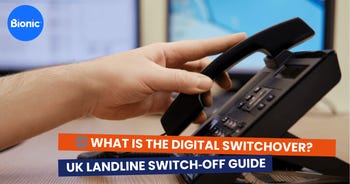How to keep your business WiFi safe and secure
WiFi devices are one of the major targets when it comes to hacking attempts on businesses. In fact, 72% of business data breaches happened due to unsecured wireless devices, according to a UK study in 2019.
This shocking stat shows the lack of awareness around business network security. Unfortunately, many local businesses often overlook this and, as a result, fall prey to attacks by professional hackers.
But it doesn’t have to end that way for your business.
Getting to grips with the ins and outs of internet security is the best place to start so you can secure your wireless business devices. By getting clued up, you can avoid falling victim to a cyber-attack that could spell trouble for your business.

30-second summary:
Many small businesses fall victim to data breaches due to a lack of WiFi security.
- Network security can protect you from identity theft, keeps business and customer data safe, and even prolong the life of computer systems.
- Hackers are smart and will study your business before deploying tactics to attack, steal and corrupt business data which can be bad for small business owners.
- Thankfully, there are simple ways you can strengthen your WiFi network security. Including: adding encryption, firewalls and turning off your business internet during out-of-office hours. It’s time to keep the hackers away!
Why is WiFi network security important for businesses?
Keeping your business secure is instrumental in its day-to-day moving. Some of the advantages of this include:
- It protects your business from data breaches — A data breach is when your data is stolen or corrupted and could be used against you to harm your business. Strong network security reduces this risk.
- It reduces the likelihood of your business identity being stolen — If your WiFi is open, anyone can connect to it - even if you’re a small business. This means that anyone can potentially view your files, monitor your activity and steal your passwords. If certain information falls into the wrong hands, someone could copy or impersonate your business – which could end badly. A hacker could take out credit cards in your business name and max them out, leaving you left to prove to creditors that it wasn’t you, which isn’t always easy. A secure network prevents this.
- It keeps your data and your customer’s data safe — Information such as sales figures, customer bank details and home addresses should be safely stored in your computer system. Having a secure WiFi network protects from hackers, cybercrime and any malicious software that aims to tamper with sensitive information.
- It prolongs the life of your computer equipment — WiFi network security protects your physical equipment from harmful spyware that can slow down your systems and corrupt data. Making sure you have a secure network may save you money in the long run.

How do hackers gain access to business WiFi?
Professional hackers are smart and shouldn’t be underestimated. They use many different approaches to gain access to business systems over WiFi.
Hacking attacks are often automated, and no business is too small to be targeted. Whether you run a corner shop or barbers; hackers still want your confidential information to steal and sell illegally to the highest bidder. In some cases, they could blackmail you into paying for your information back.
- Advanced hackers study a business before they attack — They take note of patterns within a business and find opportunities to take advantage. If your network isn’t secured with a strong password or doesn’t use one at all - someone can easily get in. Hackers are looking for the best and easiest way to gain access to your information.
- Professional hackers can steal your business identity — Once a hacker knows about your business, they can impersonate you with various activities. Potentially, they could even send a client or business partner an invoice asking for payment – an action that would be harmful to both your business and your customers if the recipient paid it.
- Attacks can install harmful programs on your network — Hackers can pose as your business partners, asking for information and emailing you harmful materials. Simply clicking on an unsecured link could download harmful software to your computer and give hackers access to all your files.
But there’s no need to panic, by ensuring you are careful about how you manage and protect your data within your business, you can greatly reduce the risks of an unwanted party getting hold of it.
Find out more about hackers and how they pose a threat to your business with our helpful guide on how to tell if your business has been hacked.
What can happen if your business WiFi becomes compromised?
83% of attacks on UK businesses in 2022 were phishing scams, according to a government survey. This is where an attacker pretends to be someone else to get your money or information. Unfortunately, no matter the size of your business, your day-to-day activities will be affected if your business gets compromised.
- Hackers can steal your business identity by using computer software to gain access to sensitive information e.g., business numbers and customer information such as national insurance numbers, home addresses and bank details.
- In 2022, The Red Cross (a UK charity) had over £1.5 million records stolen, revealing personal details and causing a lot of hassle. Attacks like these are becoming more common. In 2022 39% of UK businesses experienced a cyberattack, costing the average company £4,200 in losses.
- That’s not all - for the most serious data breaches, the UK Government's Data Protection Act mentions that you could be fined up to 4% of your yearly profits, no matter what type of business you are.
- If you experience a data breach, it could also affect the credibility of your business. Customers are also unlikely to stay loyal if their details have been stolen, damaging your reputation and ultimately affecting your business’s bottom line.
Thankfully, there are simple steps you can take to reduce the likelihood of a cyberattack and keep the hackers at bay.
How to secure your business WiFi from hackers
1. Change your WiFi default settings.
WiFi default settings often use generic login details that are available online and displayed on your WiFi box. This makes your network easily hackable for those who use a computer to search for the manufactures name. Hackers can then gain access to your network, disable firewalls and change the router setting – and even lock you out.
To prevent this from happening:
- Change the name or SSID (service set identifier) to a unique sequence of letters or numbers and create a unique username and password.
- Avoid using your business details or any publicly available information about your business e.g., founding date or number of employees - hackers will be able to find out about this information online.
- Use unique information that will throw off hackers, making it more difficult for them to access your network.
Be mindful about publicly displaying your network details on your premises and only share this information with your employees.
2. Use a secure and strong password
Create a new, unique password that is different from the default provided by your business WiFi provider or manufacturer.
Ensure the password contains at least 20 characters, including numbers, letters and symbols in random order. Again, avoid using publicly available information that relates to your company like your business name.
This step is often overlooked, but the more difficult your password is, the harder it will be for hackers to gain access to your connection.
3. Create a guest network separate from your internal business network
Usually, your business WiFi device will allow you to create a separate guest network. In the device settings, you can create a new name (SSID) and unique password that is different from your main internal WiFi network. Read our detailed guide on guest WiFi for business for more information on how to set up a guest WiFi.
You’ll want to refrain from giving visitors and guests your main business WiFi details. A separate guest network is a better option. This is because it’s not connected to any of your business systems, shared folders and online databases that contain sensitive information.
4. Turn on WiFi encryption
WiFi encryption is just an extra layer of security, and it should be switched on in the default settings of a WiFi router.
Turning encryption straight on after installation will improve your wireless network security from the get-go. This is often called WPA (WiFi Protected Access) – it’s a standard encryption method and protects your WiFi from being compromised.
5. Implement a router firewall
A firewall is a type of network security that monitors all your network traffic. It acts as a barrier between a private internet connection and the public internet.
Installing a firewall will prevent harmful network traffic from invading your computer systems as you browse the web, but it will still allow non-harmful downloads such as videos and programs you need to run your business.
Most computer systems have a built-in firewall that can be turned on in your computer settings. If you are a small business and using Windows software - Windows Defender Firewall can easily be switched on in your System and Security Settings, adding a layer of extra protection for your business information.
Similarly, if you use Apple Mac computers, you can switch on your Firewall in your System Network Settings in your Apple menu.
6. Turn off your business WiFi when not in use
If your business only operates on weekdays, it could be beneficial for you to completely turn off your WiFi systems over the weekends. This will reduce the number of days your WiFi could be subject to an attack and could also reduce energy consumption, as a bonus.
7. Switch to a WPA3 router
A WPA3 (WiFi Powered Access 3) is a powerful encryption method that can be enabled in most modern business routers.
You can normally enable this in your router’s settings by selecting WPA3. Typically, you can do this by logging into your router account settings online. Check your provider’s website for clear details on how to do this for your device.
If this setting is not available, your router may not offer this level of encryption and you may need to upgrade it to a version that provides this technology.
It’s worth knowing that if your WiFi connection is showing ‘weak security’, then it may be vulnerable to hackers. In this case, the best option is to upgrade to WPA3 to provide the best protection for your private network and keep the attackers out.
8. Disable remote access
Do you have remote workers that work from home or away from your main premises that need access to your network? This includes using it for VoIP or other cloud communications.
If not, then it’s unlikely your business needs remote WiFi access, and this can be switched off.
WiFi routers with remote access are generally more vulnerable to being hacked. The best way to prevent this is to disable your remote access. Not only will this provide more overall protection for your WiFi, but it will also help stop you from being a target for hackers during your out-of-hours.
You can typically disable the remote access in your router settings.
If you do work from home or have remote workers - then this option won’t be suitable for your business.
9. Keep your router’s software up to date
Just like your smartphone and anything technology related, a router needs to be kept updated to keep it in working order.
Most WiFi routers don’t automatically do this, so you’ll need to do it manually.
Every manufacturer does this differently, so you’ll want to check the router manufacturer’s guidelines on how to download and update it.
When you update your software, this should also upgrade your security protection. Hackers are always finding ways to break through security, so regularly updating your software keeps your connection safe and cuts the chance of someone unwanted getting in.
If you’re unsure how to work your business router, our handy guide can help point you in the right direction.
10. Make sure your router is physically secure
Have you ever considered that where you keep your WiFi router could weaken your network security? If someone has access to the physical router, it can be tampered with.
Storing your WiFi router in a safe, dedicated place and out of sight will help protect it. Put it in a secure room on your premises e.g. a staffroom with a locked door. Place it high up on a shelf to keep it out of sight.
Out of sight means out of mind for potential hackers and potentially fewer break-ins on your premises.
11. Consider upgrading to a VPN connection.
Even if you’re a small business owner, a VPN is a great option if you want to increase your internet security. If you work around the country or even abroad, a VPN provides a secure network so you can send sensitive information on the go and access your files safely. Find out how to set up a business VPN with our handy guide.
12. If you need support, hire an IT professional
Understanding network security may seem complicated. Thankfully, there are specialists that can sort it all out for you. You may want to consider hiring an internal IT professional as you grow your business so can protect your systems as you scale. An IT expert can handle security measures so you can get on with business as usual and feel relaxed as you focus on other matters within your business.
If you have an online business with a website, you should also check that this is secure - especially if it stores customer information.
Normally, an SSL Certificate (a website security certificate) needs updating every year, otherwise, it poses a threat to hackers. Your website hosting company should be able to check and maintain this for you.
How Bionic can support your business
Refreshing your knowledge of the latest methods of internet network security every few years will ensure your business data is kept safe and secure. If you need some more support on internet connectivity or other connectivity-related matters – browse our connectivity guides for more information or get in touch with us today.
Need an updated router to improve your WiFi security? Browse the newest router models on the market and compare the best business broadband deals to go with it.