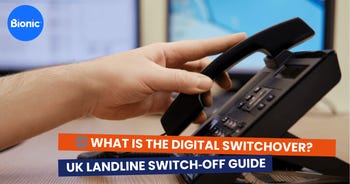The Bionic guide to VPN for business
For a small business in the digital age, fast, secure and reliable broadband is an essential tool of the trade if you want to stay competitive. There are many things you need to consider when setting up your business broadband, and one of these should be a VPN.
A VPN - or Virtual Private Network - is an online security service, delivered through a special type of router, that allows you to use the internet safely and securely from any location. A business VPN could be particularly useful for a small business operating online from a range of different locations.
This guide will help you to understand VPNs and explain how to set up a VPN for your small business.
What is a VPN?
A VPN is an incredibly handy tool for any person or business that needs to guarantee their privacy and boost their security when online.
Using an encrypted virtual tunnel, a VPN connects you to a remote server and hides your real IP address from the view of potential hackers. Because your online activity is encrypted, no one is able to intercept or steal your data.
Does your business need a VPN?
A VPN is ideal for businesses, primarily because it offers far greater security than you would get from a regular broadband connection.
But that’s not the only reason why having a VPN is important for small business owners. It also helps you to work remotely from any location around the world with the same internet access you would have at home. Furthermore, communication with colleagues, clients and business partners via business VPNs is safe and secure, meaning you can feel relaxed about sending sensitive data or documents.
How much does a VPN cost for a company?
It depends on which provider you choose as to how much a VPN will cost your business. Some providers charge between £3 and £8 per month for a VPN. It pays to do your research to ensure you're getting the best deal on the market. You can choose a variety of options when paying for your VPN, you can be billed monthly, annually or even every two years. How you pay depends on what works best for your business.
What type of VPNs are used for corporate connectivity?
If you're looking for a VPN that can support corporate connectivity, site-to-site VPNs are often your best bet. Site-to-site VPNs are also sometimes known as router-to-router VPNs. They are often used in companies that connect remotely or have multiple branches with different locations.
Does a VPN slow down internet?
In some instances, yes a VPN can slow down your internet, but it all depends on the quality of your internet to start with. Slight internet speed drops of around 10-20% is totally normal when using a VPN. The whole point of a VPN is to focus on securing and protecting your business, so sometimes a slower internet speed is a small price to pay in return for security.
What are the three types of VPNs?
VPNs are divided up into three main types. They are:
1.Remote access VPNs
These types of VPNs are user to Local Area Network (LAN) connections. They will be used if a staff member needs to remotely access the private business network if working from home or outside the office.
2. Intranet VPNs (site-to-site)
These types of VPNs are used when a business wants to securely link multiple company sites, they will be password protected and accessible only to your employees. Intranet VPS operate LAN to LAN.
3. Extranet VPNs (site-to-site)
These types of VPNs are used when a business wants to securely link multiple external company sites. For example, if your business needed to connect with outside clients, suppliers or customers. Extranet VPNs also operate LAN to LAN.
Can I connect my router to a VPN?
It depends on the age of your router. Older routers often don't have the function to link a VPN, newer versions usually do. Installing a VPN app on your phone or another device is a great way to boost security and privacy. Installing a VPN on your router can protect your entire network, even if certain other devices don't support VPN.
What are the advantages of VPN for business?
There are many obvious advantages of VPN for business:
- A VPN will keep your IP address secret, thereby making it impossible for hackers to access your data
- A business VPN router will help you to get around so-called ‘geo-blocks’, which deny internet users access to certain websites in specific countries. This means you can operate online from anywhere in the world exactly as you would do in your home country
- Encryption is one of the main benefits of using a VPN device for a small business. It means all work files or company data are hidden from view
- Using a VPN can also give you a high-speed internet connection and, depending on your provider, unlimited bandwidth
What are the disadvantages of VPN for business?
The main disadvantage to your small business using a VPN is the expense. A decent corporate VPN service will cost you much more money than, for example, a standard business broadband package.
There is also a chance that using a VPN could slow down your overall internet connection speed, although this just makes choosing the right VPN for your business even more imperative.
Furthermore, some operating systems and devices don’t support VPN applications. If this is true for some of your business devices, you may need to set up a VPN connection on your router, which can be slightly tricky.
What to look for when choosing a VPN for business
Because the whole point of getting a VPN is to make your online life safer, more secure and more reliable, choosing the wrong sort of VPN could be an expensive waste of time.
There are an increasing number of providers on the market today offering commercial VPN software. However, the different commercial VPN solutions available will come with different advantages. Here are a few things to consider when deciding which is the best VPN for your small business.
Reliable privacy and security
For many businesses, this will be the most important thing when considering which VPN to buy. Ask what security features are being offered, how they work, and whether they are necessary for your particular business.
Good customer support
This may be more of a ‘nice to have’ than an essential element when choosing your VPN. However, if you are a business that relies on a fast, reliable internet connection at all times, then knowing that any issues can be fixed quickly with dedicated customer support is important.
Find out whether your supplier offers round-the-clock support and whether their preferred contact methods suit your business.
Ease of use and compatibility
You obviously want a VPN connection that is simple to use, especially if this technology is unfamiliar to you. But make sure that getting set up quickly and easily doesn’t come at the cost of quality. Also, be sure to find out whether your VPN is compatible with all the devices and operating systems your company uses.
Stable connection
A stable connection is, of course, vitally important for any business VPN. For many businesses, in fact, this will probably be the most crucial thing of all. Here, the location of your VPN server is an important factor. If the server is on the other side of the world, you will have to know that it won’t affect the speed of your service. Remember, you should still be able to ensure a reliable connection from your VPN without breaking the bank when it comes to price.
If you want to ensure your VPN server doesn’t impact on performance, you could look into how to create a local VPN server, though this will require a small level of technical expertise.
How to set up a business VPN
Once you have chosen your provider, the first thing to do is learn how to set up your business VPN. Setting up a VPN sounds like a daunting technical challenge for some people, but it needn’t be. There are a few simple steps to follow to make the process much smoother.
First, your provider should have given you a VPN router, VPN server, and a VPN client, all downloadable from their website. The client connects you to servers around the world so all employees can access your network. The router, meanwhile, secures and encrypts traffic through these networks. These three elements need to be lined up and configured.
Next, prepare all your devices by removing any previous VPN software and configuring the network settings so they are able to operate through your new VPN network.
Once you have prepared the groundwork, your VPN provider should have a tutorial to help you finish the job. After that, you just need to log in to your VPN and you’ll be ready to go.