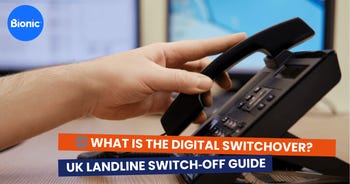8 common network problems and how businesses can fix them
Business networks are often more complicated than internet setups at home, so any problems that crop up can be more difficult to diagnose and fix. Troubleshooting in organisations is key to finding the issue and fixing it.
But first, what actually are network problems, and how can you tell if you’re experiencing one within your business? In this Bionic guide, we’ll find out all the answers.

30-second summary
- Network problems are issues with your internet connection or WiFi. The complications behind your network problems could stem from a variety of issues including slow internet, weak WiFi signal, WiFi blackspots, bandwidth and network, a slow DNS and problems with your IP or hardware.
- If you’re having network problems across your organisation you might be familiar with the following: lagging video meetings, slow application load times, errors with uploads and downloads and drops in signal.
- The best way to diagnose your network problems is to troubleshoot, find the issue and fix it. You can also use a network monitoring tool to help pinpoint the issue or hire an IT professional to help you out.
- Bionic can help advise on what route to take for your network issues or help you upgrade to a better connection with new hardware.
What are network problems?
Whether at home, at work, or even working at home, we’ve all experienced internet network problems with our internet or WiFi connection. Common issues include lagging videos, slow application load times, errors with uploads and downloads and the dreaded video buffering icon.
Network problems cause unwanted hassle in businesses and affect VoIP systems which, in turn, can cause issues with usual business activities like video meetings, conference calls, POS systems and payment terminals.
Because all sorts of things can affect your business internet connection, as a business owner, it’s a good idea to keep clued up on common network issues. So the next time there are problems, you’ll be better equipped to deal with them.
Common business network problems
We’ve broken down 9 of the most common network issues found in organisations and what you need to do to solve them.
Slow internet
Sluggish internet connections have been common issues ever since the internet began. Even though there are a range of superfast broadband packages on the market, slow connections now and again are still inevitable. This is not normally the fault of the network but due to a variety of reasons, including new applications, large downloads, or even an increase in the number of employees using your network.
A slow internet connection can put the brakes on your whole business operations, freeze systems and ultimately affect how much money you make. If your network can’t cope with the demands of your employees, it could even be because you’ve maxed out your bandwidth capacity and need to upgrade it.
That’s why if you come across an issue with slow internet, it’s good to know what you need to do to fix it.
How can you fix it?
If your work internet is slow, you’ll need to troubleshoot to find out why.
- Consider using a network monitoring tool that allows you to check activity on your network and pinpoint areas that are slowing it down.
- You could also put office policies in place that state employees shouldn’t use the business network for personal use, as large downloads can clog up networks.
Weak WiFi signal
When you’re working in an office, weak WiFi can disrupt your workday. Signal strength can make or break your productivity. This can happen as a result of inference with your WiFi. Cordless phones, wireless printers and even your employees can cause interference with WiFi resulting in drops in signal. The location of your premises can also cause issues if you’re in a densely populated city area or even somewhere rural with a hilly landscape.
If you have a weak WiFi signal, you might find:
- Your files take longer to transfer or fail altogether
- Your WiFi keeps dropping in and out
- It’s difficult to pair Bluetooth devices - for example, wireless printers or POS systems that run using a WiFi connection
How can you fix it?
Through trial and error, you might be able to improve your WiFi signal. Try these tips:
- Try moving your router and keep it in the out and open. If you can, try placing it somewhere hirer up so there’s a clearer path for the signal to travel.
- Remove it away from obstacles. If your router is in or near your staff kitchen, microwaves and other kitchen items can wreak havoc with your signal.
- Upgrade your business broadband. If you have a standard connection, a faster fibre connection might be a better option.
If you need a little extra help, read our in-depth guide on WiFi signal strength and how to boost it.
WiFi blackspots
WiFi black spots are essentially areas or ‘spots’ where a WiFi signal doesn’t quite reach or the connection is unstable. This can happen when a router is far away from a device using its wireless connection. WiFi black spots are irritating because they can affect your business activities.
For example, you may own a garage and have a business WiFi router in the backroom. You might find that there’s an area within your garage where your WiFi cuts out - this could be a WiFi black spot. This could also happen when you’re outside of the signal range that emits from your router.
Perhaps you are often ‘walking and working’ on your smartphone. Or maybe you own an escape room, and your core business activity relies on a reliable internet connection. Whatever your business, when your connection cuts out, it be frustrating. Not only does it look unprofessional, but it can affect a customer’s perception or first impression of your business.
How can you fix it?
To get rid of WiFi black spots, you’ll first want to identify them. You can do this by doing a site survey or asking your staff where and how often they experience drops in signal. A wireless survey uses a spectrum analyser and a heatmap to find black spots, this is especially good if you are a large premises or warehouse that will take time to check manually.
Once you’ve pinpointed the area, there are various things you can do to fix the blackspots:
- Try moving your router and centralise it in your space
- Adjust the antenna on top of your router
- Change WiFI channels
- Or update your software or commercial broadband
Read our detailed guide for more information on how to carry out these steps to fix your WiFi blackspots.
Bandwidth & network usage
Bandwidth is basically a limited amount of data that is transferred via an internet network at one given time. Although it sounds similar - it’s not internet speed. It’s the measure of internet data and is normally measured in Mbps.
The higher your bandwidth, the faster data can be transferred. Normally, a higher bandwidth allows for more devices to connect, but the more data that’s downloaded, the quicker your bandwidth maxes out.
For example, if you download a new program to install on your computer systems, the download will likely take up a lot of your bandwidth and slow down the network for any other devices that are trying to use it. This causes high network usage and congestion. When this happens, any other systems that rely on your internet connection might not run properly, and you might run into slow speeds, signal drops and other network issues.
How can you fix it?
- Buy more bandwidth by upgrading
- Clear your browser cache
- Use a Virtual Private Network (VPN)
Want to know more? Get to grips with everything you need to know about business bandwidth and how to keep it up to speed.
Slow DNS lookups
A DNS (Domain Name System) is essentially a book of the internet. It’s how people access websites through domain names like Bionic.co.uk. The role of a DNS is to take a domain name and make it into a unique IP address so website browsers can load web pages - this is essentially a DNS ‘lookup’. Normally, lookups are quick and only take between 20 and 120 milliseconds. If they take longer, they can slow down the chain of events that need to take place to load your internet. If your DNS lookup is slow, then it might not be configured properly.
How can you fix it?
Since DNS issues can be complex, it’s advisable to get an IT professional to look at your internet to help diagnose your issue and fix it for you. Or you can try your hand and troubleshoot it yourself using official Microsoft Windows documentation or the same for MacOS.
IP address exhaustion
IP addresses or ‘internet addresses’ are limited in numbers. Each provider is given a set amount, and with the rise of so many devices that use the internet, sometimes there is a fight for resources. This is because when the internet was designed, it didn’t account for so many phones and laptops, 24-7 connections and the whole world logging online.
To help ease this issue and ‘stretch’ the supply of internet addresses, NAT was introduced.
NAT (Network Address Translation) is built into internet routers. This allows a single internet address to be taken from a worldwide bank of internet addresses. Servers then give addresses to local networks using wireless broadband connections. However, since that has been introduced, more modern solutions such as IPv6 have been produced. IPv6 is the next generation of internet protocols and provides better benefits than the previous version of internet protocol IPv4.
How can you fix it?
Make sure your router systems use IPv6 - the latest version of the IP protocol that is replacing IPv4. This IP address scheme will help alleviate the issue of lack of IP address from the previous version of IPv4, which could be the root cause of your slow network.
Hiring an IT specialist to ensure your network uses this technology is the best option if you are not sure what version your current setup uses.
Problems validating your IP address request
If you are having network issues, then there could be problems with validating your IP address. This means your network address might not be able to connect to the server. If your server doesn’t ‘validate’ the IP address, it won’t connect, and your internet won’t work.
There are many reasons why this can happen; IP address exhaustion, as mentioned above, or a failed request from your server. Sometimes a new computer system or device could be configured incorrectly and causing the issue. Whatever the reason, it’s good to troubleshoot first to see if it can be easily fixed.
How can you fix it?
Follow these steps yourself to check if you have problems with validating your IP address:
- Survey your organisation and find out who is having issues connecting (is it one person or everyone?)
- If it’s one person - check the NIC setting on their laptop or device. They should be using a DHCP server, not a VLAN pathway. A DHCP (Dynamic Host Configuration Protocol) is a client/server protocol that automatically provides an Internet Protocol (IP) host with its IP address.
- If your whole organisation has issues, then you need to look at your server instead of laptops and devices.
- Consider hiring an IT professional to help diagnose the problem and make sure your configurations are correct.
Hardware issues
It’s best to never overlook issues with your hardware or equipment. You may just find that the issues with your business network are down to the few devices you use. This is especially true if you run a microbusiness with a few laptops or computers and payment software that uses an internet connection to run.
How can you fix it?
Sometimes the problems you are having are a really simple fix. Here are some steps you can take to check your equipment is working:
- Check all connecting wires — This sounds simple, but a loose wire could just be the culprit! Checking all the wires in your office may sound tedious, but it may just be the solution you need, as a damaged cable can easily be replaced.
- Consider external factors like faulty copper of fibre optic lines that carry your connection — Check with your provider for any known issues. Or use network monitoring software which allows you to check for issues across your network.
How to identify network problems
The best way to diagnose issues with your network is by using a ‘network monitoring tool’ or similar software or get help from an IT professional.
Also known as a network management system, this software allows you to have a birdseye view across the performance of your network and helps you pinpoint issues when they crop up. It works by recording key internet metrics and flagging any issues, explaining what they are and what you need to do.
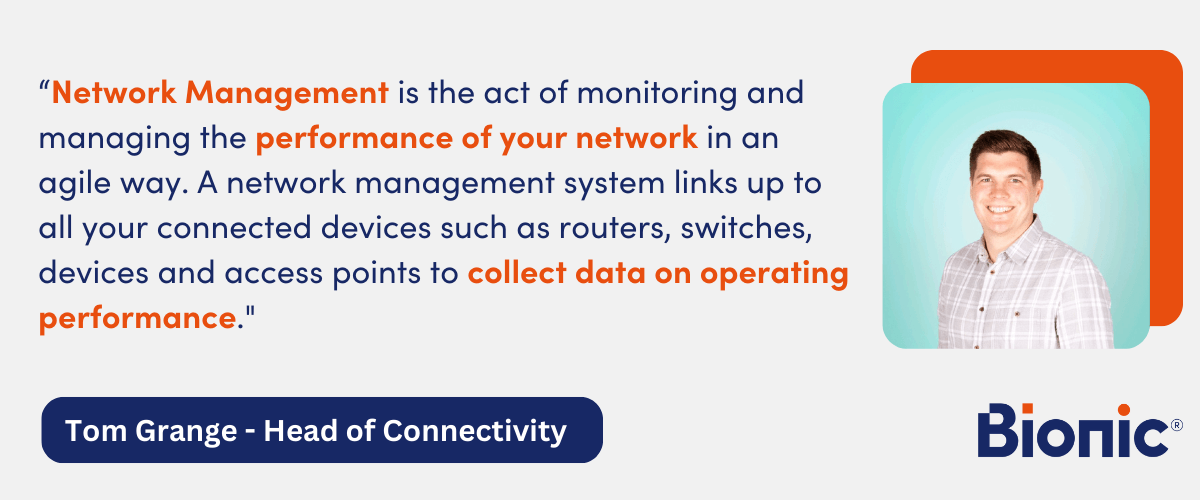
You’ll need to know:
- Where the problem is situated — Is it in one building or a certain area of your organisation?
- What steps do you need to take to fix it — Your network monitoring tool should give you detailed diagnostics. Once you have this, you can decide if you need to bring in an IT professional or contact your network service provider or host to see if they can help.
How Bionic can help
Our experts at Bionic are clued up on internet network issues and are on hand to provide advice if needed. If you think your broadband is just too slow or you keep experiencing broadband outages, then it might be time to upgrade your business broadband. Speak to a member of our team today for the best deals out there.