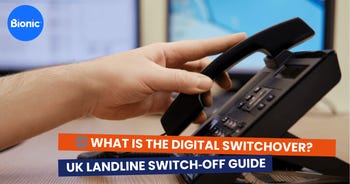Why is my internet so slow? How to speed up your businesses internet connection
In today’s technology-dependent society, a slow internet connection can wreak havoc on your business. Whether it’s emailing suppliers, uploading products to your website or anything in between, slow internet can mean the difference between moving your business forward or leaving it lagging behind.
But, what exactly causes a slow internet connection and is it possible for this to be fixed?
Whether you need to better understand your internet speeds or troubleshoot your router, this Bionic guide will help you take control of your internet connection.
What is a slow internet connection?
A slow internet connection will depend upon what you use the internet for, but if you suffer from slow speeds, this can interrupt the day to day running of your business. And while slow internet can be caused by many things, sometimes it’s hard to pinpoint the exact reason.
Typically, download speeds that are less than 25Mbps are considered to be too slow for broadband. These types of slow speeds mean that you’re more likely to experience difficulty connecting multiple devices to your router, sharing files within the business and lag on video calls as well as other technical difficulties.
Because internet connectivity has lots of different components and technologies, each must communicate seamlessly to keep your connection stable and available.
What affects Wi-Fi speed?
Because Wi-Fi is wireless, the speed of it can be affected by different things. These include your distance from the router, physical obstacles (like walls and floors), any electronic interference from other devices and the number of users on the network.
Is there an app to boost Wi-Fi?
Unfortunately, there is not a legitimate site or app that will boost your Wi-Fi connection. There are a number of things you can do to try to rectify slow speeds though. Moving your device closer to the router, changing provider, turning your Wi-Fi off and on again and making sure there aren't too many people using the router all at once can all improve slow speeds.
What is the best internet speed for a small business?
Although it differs for each business and what you're using the internet for, on average, 100 mbps is a good speed for a small business with up to 10 people using the internet at once.
What can cause a slow internet connection?
There is a wide range of issues that can all contribute to why your internet connection is slow. Whether this is independently or due to a concoction of contributing factors, it’s important that you understand and locate the issue(s) and work from there.
1. Bandwidth caps
Sometimes referred to as a band cap, a bandwidth cap refers to a limit of services that is imposed onto your internet connection by your service provider.
When your provider imposes a bandwidth cap, this means that they’re limiting the amount of data that you can download or upload via their connection — which is especially worrying when you’re operating your business online, 24/7.
At Bionic, all our business broadband packages are unlimited as standard to give you the peace of mind that you’ll never run out of data when you need it most.
2. Location
While you may not think it, the location of your router can be crucial to the speed of your internet connection. If you’re using traditional hardware, such as the routers that are provided by your Internet Service Provider (ISP), you’ll need to keep in mind that the further away you are from the router, the higher the risk of slower speeds, connection issues and dropouts.
Objects can also be a contributing factor to your slow internet. Try to keep clutter around your router to a minimum and ensure that its connection won’t be impeded by any closed doors or thick walls.
3. Slow VPN
A Virtual Private Network (VPN) lets you add a layer of encryption to connections that are made between your device and servers through software. This masks your IP address when you’re using the internet, meaning that its location is invisible to everyone. A VPN can also secure your connection against external attacks. Make sure your business is protected online with our guide to internet security.
If the VPN server is being used at peak times, this can cause congestion as you are using a relay for traffic.
4. Crowded channels
When you have too many connections on your Wi-Fi network, this can cause an overcrowded bottleneck that can slow down your broadband. Depending on the channels that your routers use, you may be able to switch to a less congested path.
Not only can a slow internet connection disrupt customers and clients accessing your product or services, but it can also disrupt the productivity of your team. If your internet connection is slow, how can you expect your staff to complete their work?
5. Outdated devices
When securing your businesses internet connection, it’s important to make sure that you get a router that is up to date. Outdated routers and other devices can be the main cause of slow internet. With so many devices connected to one network, older routers can have a hard time keeping up with all the data that is being transferred.
Cheap routers keep their inexpensive price tag because they contain less expensive CPUs and less memory. Learn everything you need to know about how a good router can benefit your business with our handy guide.
How to understand your internet speed
Essentially, internet speed refers to how much information and data can be transferred across the web in a single connection. Your internet speed will determine what types of activities you can do online as well as how many connected devices you can have at any given time.
Your internet connection has two speeds — one for uploading and one for downloading. Download speeds are for receiving files like documents, images or music, whereas upload speeds involve sending files. Depending on the type of business you’re in, you’ll quickly be able to see what speeds work best for your company.
Make sure to get the speeds you need and find out how to switch your businesses broadband with Bionic.
What are the different types of internet connections?
In the UK, there are several different types of internet connections, but they all follow the same rule. A cable runs from a local BT Telephone Exchange to a Cabinet and then this directly supplies the internet to your business. Typically, these cables run either underground or through an overheard aerial system.
The main differences between internet connections revolve around the type of cable that is used for each. Gradually, copper cabling has been replaced with Fibre-optic cables as it has more capacity and works greater over longer distances.
ADSL internet
ADSL stands for Asymmetric Digital Subscriber Line and is the oldest type of connection in the UK — and the slowest. ADSL is divided into two different versions: ADSL1 and ADSL2+.
- ADSL1 - ADSL1 is the slowest out of the two. Its connection from the Exchange is completely copper, and its typical download speed is, at maximum, 8Mbps.
- ADSL2+ - An upgraded version of ADSL1, ADSL2+ uses the same copper line from the Exchange, but its improved technology allows for higher and faster speeds. Its maximum download speed is 24Mbps, although this can vary depending on the distance.
Fibre-optic internet
Fibre-optic broadband, or more commonly called fibre internet, is one of the most popular connection types in the UK. Simply, it means that fibre cables are used at some point from the connection of your provider to your business.
Fibre-optic cables are not as susceptible to some of the more severe weather conditions that the UK sees, meaning it helps to minimise outages.
Cable internet
Cable broadband connects your business to a fibre cabinet in your area. Instead of using copper wires, it uses coaxial cables that connect to the cabinet. This gives a much faster connection than the traditional copper phone line cables.
Currently, only Virgin Media and a few local providers offer cable — which can sometimes be known as Hybrid Fibre-Coaxial Connections — as an internet option.
What is the difference between broadband and a leased line connection?
When it comes to broadband for your business, it’s important to make sure that you’re making use of the best option for you. This is where a leased line can come in.
A leased-line is a dedicated broadband connection in which you’ll rent a single line all to yourself. Instead of sharing with nearby neighbours as you would with any other kind of broadband, a leased line can provide faster speeds and are much more efficient.
The benefits of leased line networks for businesses
As a completely private network, leased lines guarantee a high level of service with no interruptions. For businesses, moving to a leased line ensures that the reliability of your line won’t fluctuate as it would with broadband as other users go online.
You should consider leasing a line if your business:
- Operates in a large office with plenty of staff
- Uses VoIP regularly (read our handy guide to business VoIP phone systems)
- Needs to transfer large amounts of data
- Runs a large website with regular site traffic
Leased lines mean that your business can enjoy a consistent, high-quality and high-speed connection that won’t slow down during busy periods in the day like broadband does.
How to improve your internet connection speed
If your business is suffering from poor internet, this can severely affect its day-to-day operations.
Whether the issue is with your Wi-Fi signal, router or devices, narrowing down the problem can help you pin down and troubleshoot whatever the cause may be.
Here are some ways to help increase your internet connection.
1. Reset or move your router
Sometimes, the easiest and simplest explanation can be the right one. If you find that your speed is suffering, try unplugging your router, leaving it for about 30 seconds or so, and then restarting. Similarly to our phones, laptops and PC’s, sometimes our routers and modems need to rest.
If this doesn’t seem to do the trick, then try moving your router to a completely different location. Sometimes thick walls or clutter near your router can mean that it has a hard time trying to broadcast its signal.
2. Use antivirus software
Malware and viruses can be responsible for high bandwidth use, which means slower internet speeds. Installing antivirus software on your computer can help prevent hackers from getting onto your network, stealing your personal files or downloading malicious software on your PC — all of which will make your internet run slower.
3. Check your speed and compare it to your plan
If your internet speed has decreased, but your requirements have increased — such as onboarding more staff — your loss of speed could be due to your current plan not covering your needs. Get in touch with your internet provider to find out which plan you’re on and if you’re exceeding your current package — it could be time for an upgrade.
However, you can also check your internet speeds with websites like Speedtest.net to identify whether the speeds you’re experiencing match the speed that is outlined in your package.
4. Check your background usage
Some PC programs and mobile and tablet apps with large resource demands may take up a lot more bandwidth than you may realise. Shut down any apps or software that doesn’t need to be active in the background and only open them when they need to be used.
5. Try a wired router
It may seem old-fashioned, but if your connection issues persist, it might be time to switch back to a wired router connection. An Ethernet cable is able to quickly transfer data at a much faster rate than Wi-Fi as it doesn’t encrypt data as wireless routers do.
Switch your slow internet connection with Bionic
In a world where businesses run online, it’s crucial to make sure that your internet connection can keep up. To keep your business running smoothly day-to-day, it’s important you know what can cause a slow internet connection as well as how you can speed up your internet.
To find out more about internet connectivity or to compare business broadband deals, get in touch with the Bionic team today.