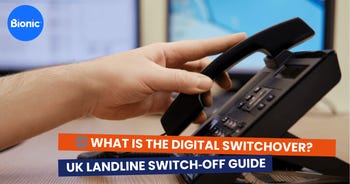What is internet security and how can I protect my business online?
To make sure that your business is protected online, you need the right kind of internet security in place.
Protecting yourself and your business from cyber security risks can seem like a daunting and challenging task. But, with our easy guide, there are simple steps that you can put in place to make sure that your business is safe online.
What is internet security?
Internet security is a combination of security measures that are put in place to protect any activities or transactions that are made over the internet. This usually falls under the concept of cyber security and computer security, as this focuses on the specific vulnerabilities and threats that come with using the internet.
Generally, internet security encompasses things such as:
- Browser security
- The authentication and protection of data
- Online behaviour
Security measures are typically put in place to safeguard users from threats like hacking — through websites, email addresses or computer systems — identity theft and malicious software attacks.
Why is internet security important?
Having good internet security is important in keeping hackers at bay and ensuring your business information is safe. It safeguards your business against cyber threats.
How does internet security relate to my business?
Security should relate to every business as it's vital in protecting yourself, stock and customers. By protecting your business online, you are taking the correct steps to keeping your data safe. Malware and viruses can cause your business to suffer, so having good security can boost productivity.
What are the different types of security threats?
While the internet can help us with things like connecting with friends and managing our jobs, it also includes some serious risks.
Even though the list of potential threats is substantial, each cyber attack is using a combination of different threats to achieve one goal — to gain unauthorised access into your computer.
Some of the most common security threats include:
- Phishing — Where an attacker sends a fraudulent message that is designed to trick a victim into giving private or sensitive information. This is typically in the form of a text message or email, where an attack will ask you to click a link to confirm details like your passwords, bank details or account information.
- Malware and malvertising — Malware is a type of malicious software designed to exploit or harm a service, network or programmable device. This can typically come in the form of a virus and can be used to trick people into providing personal information for things like identity theft, stealing consumer credit card data or gaining control of a victim’s computer and its network. Malvertising is a fake advert or pop-up that appears on a legitimate website in which attackers can inject malicious codes and redirect users to unsafe websites.
- Botnets — A botnet is a network of private computers that have been infected with malicious software. These computers are usually controlled by a single user and are often used to send spam messages or denial-of-service (DoS) attacks.
- Hacking and remote access — Remote desktop hacks have become a way for hackers to access important information and valuable passwords. They use a variety of techniques to break into vulnerable networks, devices and servers via remote desktop protocol (RDP). Once they have access to the computer and system, they’ll then install ransomware and the user will lose access to their device and data until a payment is made.
- Ransomware — This type of malicious software infects a computer and restricts a user’s access until a ransom is paid. The message will usually be displayed in an on-screen alert, informing the user that their personal information, data and card details are at risk.
- WiFi threats — If you use public WiFi or make your network available to the public, you could be vulnerable to attacks. Check out our guide to guest WiFi for businesses to make sure you’re safe online. The most common type of WiFi threats are:
- Man-in-the-Middle — Man-in-the-middle (MitM) attacks are the most common type of WiFi security threat. Hackers intercept data packages that travel between victims, usually through eavesdropping. Essentially, attackers will intercept messages between the users who think that they’re just speaking to each other.
- Rogue WiFi networks — Attackers will set up rogue WiFi networks that are made to look legitimate and can sometimes even mimic a trusted network. If you’re accessing public WiFi in a restaurant or bar, it’ll typically be password-protected and customers will have to ask for the password to be let onto the network, so you know that it’ll be secure.
- Packet sniffing — Sometimes known as packet analysers, these relatively small computer programs can monitor traffic on any network. They can intercept data packages and provide details on their contents. While it can be used in a non-malicious way to monitor traffic across a network, hackers are capable of introducing errors to corrupt the system.
- Computer worms — A computer worm is a software program that can copy itself from one computer to another. It requires no human interaction, so can create multiple copies at a time and spread across networks rapidly.
What is cyber security?
The core function of cyber security is to prevent unauthorised access to the copious amounts of personal data we store on our devices and online. It also works to protect all the devices that we use — like smartphones, laptops, tablets and computers — as well as the services we access — both online and for work — from theft or damage.
According to GOV.UK, four in ten (39%) businesses in the UK have reported a cybersecurity breach or attack within the last 12 months (correct as of August 2021). Of this, 65% of medium-sized businesses and 64% of large-sized businesses have reported a breach or attack.
What is at risk if my business suffers from a cyber attack?
If a cyber attack is successful, this can cause major damage to your client and consumer trust, as well as your staff and your businesses reputation.
If a hacker manages to gain access to your network, this means they can retrieve information on:
- Your client list and database
- Company banking details
- Consumer credit card information
- Product designs
- Pricing structure
- Manufacturing details
As well as putting your money, equipment and data at risk, a cyber attack can also put other companies you work with at risk. Whether you’re part of their supply chain or corresponding over email, hackers can use your network as a stepping stone into the networks of other companies.
What is the impact of a cybersecurity breach?
The impact of a cyber attack on your business could be devastating. Of the 39% of UK businesses that identified a breach or attack, 21% stated that they ended up losing money, data, or other assets.
The impact of a cybersecurity breach can be divided into three categories:
- Economic
- Legal
- Reputational.
Economic
The financial impact of a cybersecurity attack can be substantial. Not only is a company dealing with the financial loss, but a business will usually incur costs that are associated with the repair of affected systems, devices and networks, as well as any possible compensation to clients or customers.
A cyber attack often results in a substantial loss of costs that arises from:
- Disruption of trading — If you’re unable to carry out things like online transactions. It’s important to make sure that you have business interruption insurance, if your business has to close suddenly and unexpectedly.
- Loss of business or contacts — If your business has been negatively impacted by an attack, many clients or contacts may cut ties. Especially if they have been hacked because of your business.
- Theft of corporate information — Such as contacts, personal information of staff.
- Theft of financial information — Such as bank details or payment card information of consumers, clients or staff.
Legal
The General Data Protection Regulation 2018 (GDPR) controls how personal information and data is held by companies. The data protection and privacy laws in the UK require businesses to securely store all of the personal data that they hold on a person — whether this is a member of staff or a customer.
If any of the data is deliberately or accidentally leaked and a business does not inform the persons involved, you could face some hefty fines and sanctions. Without the right kind of cover, unexpected costs can be financially disastrous for any business. Find out more with Bionic’s guide to legal expense insurance.
Read our easy guide to data protection for small businesses to make sure you’re covered in the event of an attack.
Reputational
The effect of reputational damage can severely influence your relationship with suppliers, consumers and anyone else who is involved in your business.
Trust is an essential part of a business-customer relationship. If you suffer from a cyberattack, you could lose the trust of your customers, potentially leading to:
- Loss of sales
- Loss of customers
- Reduction in profits
No matter how resilient your business may seem, any company can be targeted by hackers. This is why it’s important to make sure that you have proper measures in place to protect your business.
How to protect your business from cyber threats
Even though there are countless different ways for attackers to hack into your computer and its network, the good news is there are just as many ways to protect your business from a cyber attack.
- Install antivirus software — The best step you can take to protect your business is by installing antivirus software. This can automatically detect and remove any malware on the system and will protect your device and networks in the future.
- Perform regular checks — If you’re concerned about your device or network becoming infected, it’s important to run a regular scan using any security software that may be installed on your device.
- Keep all software updated — One of the most important things you can do is keep all your software updated. This way you know that you’re always running the latest and highest version of your software.
- Use a firewall — A firewall is a security system that monitors and controls your network traffic. It usually establishes a barrier between a trusted and untrusted network, meaning you’re less likely to click and go through to a possibly corrupted network.
- Backup all files — If a cyberattack does happen, your data could be compromised or even deleted. Given the amount of data that is stored on laptops and hard drives, it’s more than likely that your business wouldn’t be able to function without it. To help, make sure that your files are regularly backed up with a system that automatically copies your files to storage.
If you’re wondering how to protect your small business from cyber threats, head over to our business connectivity page or check out the benefits of switching to business broadband with our handy guide — like enhanced security as well as never being without a connection.
Why your business needs internet security
As you can see, making sure your business is properly protected from any sort of cyber threat is crucial. In a world where we spend so much of our time online — from scrolling through social media to commencing our workday — internet security is an important issue.
To keep your business running smoothly day-to-day, it’s important you know how to overcome any internet security threats and issues, as well as the different types of internet attacks that hackers will use.
To find out more about internet security or to compare business broadband deals, get in touch with the Bionic team today.