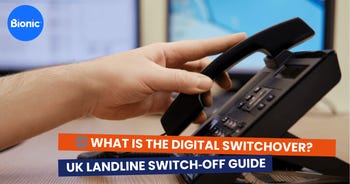What is data backup? How it can save your business in the long run
Data is not just a collection of numbers and words — it's the cornerstone of your business strategy, housing everything from sensitive customer information to critical financial records.
But what happens when this data is threatened by unforeseen events like cyber-attacks, natural disasters, or even simple technical glitches?
In this Bionic guide, we’ll delve into the world of data backup, so you know how to keep your business information safe and secure.
What is data backup?
Data backup is the process of copying the data on your system from one place and moving it to a second place in case it’s lost, corrupted or the target of a malicious attack.
The backup copy is then used to recover and restore data so your business can keep moving. These days, most organisations make multiple backup copies and keep one in an on-premise location for faster recovery and a secondary backup in the cloud in case the physical backup fails or is damaged by a natural or man-made disaster.
Why is data backup important for businesses?
Data is more than just files and folders and digitalised versions of them. These days, it’s the backbone of any business and losing it can cause massive damage, not only to your company but to its reputation and clients, disrupting your day-to-day operations in the process.
Acting as a safety net for your digital assets, your company’s data — from client details to financial records — are stored safely, even if something unexpected happens. Essentially, it’s not just about protecting against cyber threats; natural disasters, hardware failures, or simple human errors can pose risks too. But, with regular backups, you ensure that your business always has another option to rely on.
What type of business data should you back up?
According to the Cyber Security Breaches Survey, 32% of businesses in the UK reported a cyber attack or data breach within the last 12 months (correct as of December 2023). But what are some pieces of information that hackers will be searching for, and which should you ensure is backed up?
- Financial records — These records are key for understanding your business's economic health and include everything from detailed bank statements to invoices and reports. Regularly backing up these records means you're not just keeping track of every penny but also preparing for audits you might have to do and it ensures you have your financial information in order if you need to make an informed decision.
- Customer data — This data contains sensitive contact details, purchase histories, and personalised customer preferences. By safeguarding this data, you're not just protecting information but building trust and long-term relationships. It’s like having a detailed map of every customer’s journey with your business, where every interaction is personalised and impactful as possible.
- Employee information — Your team is your business's life force, and their information is a testament to that. This includes personal details, payroll data, and employment records. Protecting this data goes beyond legal compliance — it reflects your commitment to your team's privacy and well-being.
- Legal documents — These documents contain important contracts, compliance documents, and intellectual property records. Backing them up is not just about having a backup plan — it’s about being prepared for any legal curveballs, routine audits, or intricate negotiations you need to refer back to.
- Operational data — This data is the daily bread and butter of your business. It involves detailed inventory lists, comprehensive supply chain information, and workflow processes. Regular backups help maintain a seamless operational flow, ensuring that your business machinery is always running smoothly, even when unexpected disruptions occur.
- Project files — Each project your business undertakes is unique, and these files might include working plans, creative designs, detailed reports and ongoing work and communications. Making sure that these are all backed up ensures that you have a proper paper trail of work that’s easily accessible to look back on.
What are the different backup types?
You can back up your data in various ways, from full backups to continuous backups and something in between.
Full backup
A full data backup is the most complete approach. This backup copies every bit of data in your system and provides a complete snapshot of it at a specific point in time.
While it is the most thorough, it also demands the most storage and will take a long time to create. Businesses often use full backups every few months, making sure data is backed at regular intervals.
Incremental backup
These backups are all about efficiency. After an initial full backup, the next backups only save the data that has changed since the last backup.
This method is much faster and saves a lot of storage space. It’s great for businesses that experience frequent data changes — such as technology companies — as it keeps the backup data up-to-date without the need to repeatedly save unchanged data.
Differential backup
This type of backup strikes a balance between full and incremental backups. After a full backup, differential backups save all the data that has changed since that initial backup. It requires more storage than incremental backups but less than full backups, and it simplifies the process of getting data back, as only two sets of data are needed: the full backup and the latest differential backup.
Synthetic backup
Synthetic data backups combine the initial full backup with some incremental backups to create a new, full backup. This process is done without putting additional load on the primary data source, so merging existing backup data. For businesses, this means less strain on network resources and a more efficient way to keep backups up-to-date.
Continuous data backup
As the name suggests, this method involves continuously backing up data as it changes, and it’s almost like having a live stream of your data being saved. This ensures that every single change is captured in real-time. For businesses that cannot afford to lose even a minute’s worth of data, this approach offers the highest level of protection and up-to-the-minute data recovery.
It’s important to remember that not all organisations can support all backup types since network capability can vary from business to business.
How often should you back up data?
Deciding how often you should back up your business data can be challenging. The frequency of backups should be tailored to your business's unique needs, balancing the value of the data with the potential risks and operational needs.
- Critical data — For data that’s the heartbeat of your business — like real-time transaction records or continuously updated customer information — consider continuous or daily backups. This ensures that even the most recent changes are captured, keeping the pulse of your business data strong and steady.
- Regular business data — For general operational data that changes regularly but not constantly, a weekly backup might hit the sweet spot. It gives your business a weekly check-up, ensuring that recent changes are safely stored without overburdening your systems.
- Less frequently changed data — For data that doesn’t change often — like archive files or historical data — a monthly backup is more than enough.
- Project data — If you're working on projects with a lot of evolving content, like design files or draft documents, consider backing up at the end of each significant milestone, such as when a chunk of the project is finished.
Remember, the best backup schedule is one that reflects the dynamic nature of your data and the realities of your business operations. It’s about finding that perfect rhythm – frequent enough to safeguard your most precious data, yet balanced to avoid overwhelming your resources.
What data backup solutions are available?
When it comes to backing up your data, you need to choose a solution that’s right for your business.
Hardware appliances
These are physical devices specifically designed for data backup. They often come with built-in software to automate and manage the backup process. Hardware appliances can range from simple external drives to more complex systems like Network Attached Storage (NAS) or dedicated backup servers.
They’re ideal for businesses that prefer on-premises solutions and have the necessary space and resources to maintain them.
External hard drives
Simple yet effective, external hard drives are a popular choice for many businesses. They’re portable, easy to use, and come in various storage capacities, so you can choose a size that’s right for your company.
While they offer a straightforward way to store backups, it's important to regularly update the backups and securely store the drives to protect against data loss or damage.
Software solutions
Backup software can be incredibly versatile, offering a range of features from automatic backup scheduling to data compression and encryption. This type of solution is installed on your existing hardware, whether it's individual computers or servers.
Software solutions are great for businesses that want customisable backup options and the ability to manage backups across multiple devices.
Cloud services
Cloud-based backup solutions are increasingly popular due to their scalability, flexibility, and off-site data storage. These services typically offer automatic backups, easy data recovery, and strong security measures.
They’re ideal for businesses looking for a cost-effective, low-maintenance solution that can be accessed from anywhere with an internet connection — also great if you have a remote workforce!
Learn more about cloud data protection in our complete guide.
Hybrid data backup solutions
Hybrid solutions combine the best of both local and cloud-based backups. They typically involve storing a copy of your data on-site (like on a hardware appliance or external hard drive) and another copy in the cloud. This approach offers both quick access and control of on-site backups, along with the security and disaster recovery benefits of cloud backups.
What is a 3-2-1 backup strategy?
The 3-2-1 backup strategy is a straightforward yet robust approach to ensuring your data's safety. Think of it as a three-layered safety net for your precious business data.
- Three copies of your data — The first part of this strategy involves creating three separate copies of your data; this includes the original data and two additional backups. By having multiple copies, you significantly reduce the risk of losing your data.
- Two different media types — The second element is to store these backups on at least two different types of media or devices. This could mean having one copy on an external hard drive and another on a network-attached storage device, for example. The idea is to diversify the storage mediums to protect against device-specific risks, such as hardware failure.
- One offsite backup — The final part of the strategy is to ensure that at least one of these copies is stored offsite – physically distant from the others. This could be in a remote location, like a different office, or in the cloud. Storing a backup offsite safeguards your data against local disasters like fires, floods, or theft.
The beauty of the 3-2-1 strategy lies in its simplicity and effectiveness, as it's a balanced approach that provides full protection without being overly complicated.
Get your business set with Bionic
No matter the size of your business, it’s so important that you back up your business data to help you should the worst happen.
Want to know more about cloud services for your business? Get in touch with our team who can help you get deals on your business connectivity needs from broadband to phone and cloud-based VoIP services.