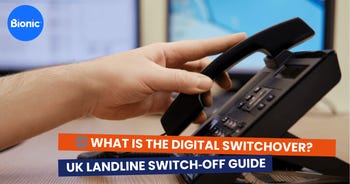How do routers work? The benefits a good router can have on your business
While strong broadband was once a nice-to-have, today’s fast-paced world makes it an absolute must - broadband speed can make or break a modern business. Central to a great signal is a great router. But what does that look like exactly?
This Bionic guide will explain what a router is and how it works, what some of the associated security risks and what features a business router should include.

What is a router and how does it work?
Put simply, a router is a device that connects two or more networks. It allows for communication between your local network — which can be anything from your personal laptop and computer, smartphone, printer, smart TVs and more — and the internet.
As the name suggests, it ‘routes’ the traffic between all your devices and the internet.
How does a router work?
A router is necessary if you want to connect and run multiple devices to the internet at once. It works by directing incoming and outgoing internet traffic on the network in the most efficient and fastest way possible.
The information that travels across your business network can be anything from an email to an online spreadsheet or even a zoom meeting — all of which will take up varying amounts of your bandwidth. As a business, making sure that any information is delivered quickly is crucial to your team’s productivity, so you need to make sure that your router is running as fast as it can.
What are the different types of routers?
Typically, there are only two types of routers that you’ll need to consider in the UK. These are:
- Wireless routers — This allows multiple devices to join the same network. The wireless router will connect directly to a modem, thus allowing you to receive and transmit data to the internet. The router then communicates with your WiFi network, whether this is a home or business network, and as a result, all of the devices that are connected have access to the internet.
- Wired routers — A wired router connects to your computer directly via a wired connection. Typically, the router will have a port that connects to the modem that then communicates with the internet. You’ll then have to have another port and cable to connect other devices to the router.
How do modems differ from routers?
The key difference between a modem and a router is that while a router connects all your devices to a single network, you need a modem to connect that network to the internet. It’s the router’s job to ensure your devices can all use the internet supplied by the modem without interrupting each other.
Usually, your internet provider will supply you with one box that serves as both a modem and a router. You’ll need both to provide an internet connection for all of the devices at your business.
Which router is best for business?
Which business router you choose depends on your individual business needs. It's best to do your research and compare different routers so you can be sure you're choosing the right option. The best router will offer you the right speed, range, and level of customisation.
How much does a business router cost?
Again, the price of a business router really depends on which one you choose, what you need it for and how often it will be used. The best idea is to research and compare different routers to get the best deal for your business.
How many routers does a small business need?
A business router helps you share a single internet connection with other devices with ease. As a rule of thumb, a router will allow around five different devices to use its signal. If you need to connect more than five devices, simply add an extra router.
Why do you need a business router?
Although not all businesses decide to get a router, there can be many benefits. A business router is often more able to withstand heavy and consistent workload all day every day. Business routers can also perform better and allow your company to operate with better technology with faster GPUs and more RAM. You can also adjust your router needs to your specific business.
What is a WiFi booster?
Having a reliable business WiFi signal has never been more important, but a router can only cast its signal so far, which is why thick walls and large office buildings can prove problematic.
This is where a WiFi booster comes in handy. A WiFi booster is a small device that you can use to boost or extend your signal to areas where it could be possibly blocked or within a low range. It works by using the existing signal from the router, amplifying it and then re-transmitting the boosted signal to create a stronger connection with all the connected devices.
With a WiFi booster, you can effectively double the coverage area of your WiFi network — with some boosters even being able to reach far corners of the office and work across multiple floors.
How do I know if I need a WiFi booster?
A WiFi booster can help extend your signal, but how do you know if your business needs one? There are some signs to determine whether or not you’ll need a booster:
- WiFi dead spots — Are there dead spots in your offices where the WiFi just doesn’t seem to reach?
- WiFi slower than when connected — Is your wired internet speed fast when tested but slower once connected to WiFi?
- Poor coverage — Do you find that your WiFi struggles to cover your office if it’s large or over multiple floors?
- WiFi access outside the business — Do you want to extend your WiFi so that it covers areas outside the business? E.g. On the street or in an outside area.
What is router security and why is it important?
When you’re setting up your router and its network, it’s essential that you make sure that the network is secure and not accessible to anyone who isn’t employed by the business.
Most routers include security and data encryption features, which is usually in the form of a number key or a password.
All routers have some form of encryption that is either:
- Wired Equivalent Privacy (WEP) — This is the most widely used WiFi security protocol. It uses a key to allow only devices with the correct authentication to allow access to the wireless network.
- WiFi Protected Access (WPA) — This is the newer standard for devices that are equipped with a wireless connection and is typically a lot stronger than WEP. WPA uses the temporal key integrity protocol (TKIP), which dynamically changes the key that the system uses. This then means that intruders can’t create their own encryption key to match the one that is used by the secure network.
Router security also involves protecting the network itself by securing the router and hardening it from attacks. With proper router security, you can prevent hackers from:
- Reconfiguring your router.
- Disabling your router and its network.
- Information leaks, where the router is used to gain information and access to the network to use for an upcoming attack.
- Using the router to launch further internal and external attacks.
What are some of the security challenges associated with routers?
Before any attack, hackers will try to gain as much information as they can about the company, its servers, and its networks. The more information that hackers can gain, the easier it is for them to compromise your site and potentially ruin your business.
To gain this type of information, hackers will routinely ‘footprint’ a site, a process in which routers are mainly used. Website footprinting is a technique where hackers will target, collect and monitor information from a website like its IP address, DNS information, operating system and employee emails to learn as much information and hack into it at a later date. Footprinting is usually one of the first steps of hacking.
If your router is set to its default configurations, this makes it even easier for a hacker to quickly and easily access your network. With this unlimited access, they can map out your businesses entire network, subnetworks and any redundant paths.
Some of the security risks that are associated with routers include:
- DDoS attacks — Many small and large businesses are subject to distributed denial-of-service attacks (DDoS). This attack is designed to overwhelm routers and cause them to crash, resulting in the network failing.
- Administrative credentials — Every router comes with a set of standard admin credentials. Most of these credentials are set by default to a generic password and usernames like “admin” or a set of numbers like “0000”, with most companies never changing them. To secure your network, the username and password should be reset to something that would be hard for hackers to bypass and gain control of.
- Vulnerability exploits — All routers have automatically installed software known as firmware that helps the router to perform its basic functions. Like most technology, routers often contain vulnerable points that cyber attackers can exploit. Companies will usually send out patch updates to fix these vulnerabilities, which is why it’s important to make sure that your router is up to date with the latest firmware.
You can read about the effects of a cyber security breach in your business with our guide to internet security.
Alternatives to a router
If you’re looking for either another way to use your router or ways to boost the signal, then you can try these alternatives.
Powerline extender
As some homes don’t have a strong enough wireless connection — whether this is because of thick walls in an old house or a long distance between the router and your room — a powerline extender could be a useful solution.
A powerline extender system will consist of a base station that is connected to your router via an Ethernet cable, as well as a separate access point that plugs elsewhere to rebroadcast the wireless network.
Wireless repeater
A wireless repeater is a small appliance that usually plugs directly into a mains socket that is a few rooms away from your router. It will then rebroadcast the wireless network with the aim to give all available devices in its vicinity a stronger signal.
What features should a business router have?
With so many routers on the market, knowing which features you’ll need to have in a business router can be daunting. Any router can share your internet connection between your computer and other devices, but some better models provide features that’ll enhance its performance.
When choosing a router, look for these essential features::
- VPN servers and clients — If you opt for a tailored business router, some will include a virtual private network (VPN) server or client. Essentially, a built-in VPN server allows users to securely connect, access and upload files onto the network while they’re working out of the office.
- Content filtering — Most routers have a built-in website filtering system that allows you to block or view specific sites. A content filtering router allows you to block sites based on categories.
- Load balancing — This is where two or more fibre broadband connections are connected to a load balancing router. Load balancing provides increased resilience by maintaining an internet connection, even if the broadband connection goes down. Find out more about why your business broadband speeds matter.
- Malware and spam protection — Business routers that include additional security features are known as unified threat management (UTM) gateways. They’ll include anti-virus and anti-spam software that will block dangerous sites and emails. Although each employee should have anti-virus software installed on their computer, a UTM gateway can help catch malware before it reaches the computer.
- DMZ — A demilitarised zone (DMZ) is a subnetwork that provides additional security from external attacks and untrusted traffic. It adds an extra layer of security to protect any sensitive information and data that is stored on internal networks, using a firewall to filter traffic.
How to troubleshoot your router
If you’re having issues accessing the internet, you could be having an issue with your router. To get it back up and running, you can try:
- Restarting your router — Sometimes, all it takes is a quick reboot of your router to get your WiFi up and running again. Unplug your router for a few minutes — as this gives it a chance to clean any memory banks and restart tasks — then plug back in and see if you’re able to reconnect.
- Upgrading your equipment — If you’re experiencing ongoing connectivity issues, this could be because you’re using an outdated router that doesn’t match the standard of devices that are connected.
- Repositioning your router — Sometimes, something as simple as moving the router itself can fix the issue. Make sure nothing is blocking your signal, like any large objects or other devices.
- Check for overheating — Like many other devices, routers can overheat. Over time, this can cause prolonged damage or make the router unstable. Make sure that the router’s air vents aren’t obstructed and that it isn’t placed in a hot area.
Why your business needs a good router
To keep your business running smoothly, it’s important you know how to troubleshoot any issues that you may encounter with your router, as well as why you need proper router security.
To find out more about routers and how they work or to compare business broadband deals, get in touch with the Bionic team today.