How To Build Your Small Business on Instagram
Why Instagram? Because it’s where over 1 billion monthly users (or potential customers) hang out. It's second only to Facebook and home to 90% of the world’s biggest brands - all of whom are engaging regularly with their customers.
And with many of us being forced to take our businesses solely online right now, it’s a great time to explore the platform and get onboard.
From brand awareness to making new connections, to selling your online services, there are loads of ways Instagram can work hard for your business right now.
And in more good news, whether you’re a bricks-and-mortar or e-commerce biz, there’s an audience on Instagram that’s waiting for you.
Just like there was for our fab customer Alison Savage of New Moon Holistic, in Mansfield, Notts - who we helped get set up on the platform.
Alison won’t mind us telling you that she was an absolute Instagram novice when we started working together last month. But following on from our online advice sessions, she is beginning to see the benefits of Instagram and making it work for her.
And we’re going to share the 8 top tips we’re shared with Alison, with you, now. So let’s dive right in...
1. Download the app
If you haven’t already, download the app on your mobile or tablet.
Once you’re in, click sign up, enter your email, your username and password. There’s an art to this, so don’t rush it, read on...
…BOOST YOUR BIO
Your account name should be your business’s name – the same name you use on other social platforms, or as close to that name as possible.
Alison’s business name is New Moon Holistic Therapies on Facebook – but this wasn’t available on Instagram so she opted for @new_moonholistic
…NOW UPLOAD YOUR PROFILE PHOTO
In many cases, this should be your company logo. However, we also recommend using a professional portrait shot if you have a face-to-face, 1-on-1 business like Alison’s. After, all people buy from people. Particularly in the field of health and wellbeing.
…ADD YOUR WEBSITE OR FACEBOOK PAGE
This is the only area you can add a clickable URL on Insta, so make the most of it.
…WRITE A BRILLIANT BIO
This is where you grab your audience’s attention. Describe what you do and/or what you can do for them. *Tip: take a look at the profiles of others in your industry for ideas.
…CONVERT TO AN INSTAGRAM BUSINESS PROFILE
If you haven’t already, go ahead and convert to an Instagram business profile.
*Tip: take a look at the profiles of others in your industry for ideas.
An Instagram Business profile gives you access to your analytics – the stats that tell you how many people have visited and interacted with your profile.
It also lets you add your location and business contact details so your customers can easily get in touch.
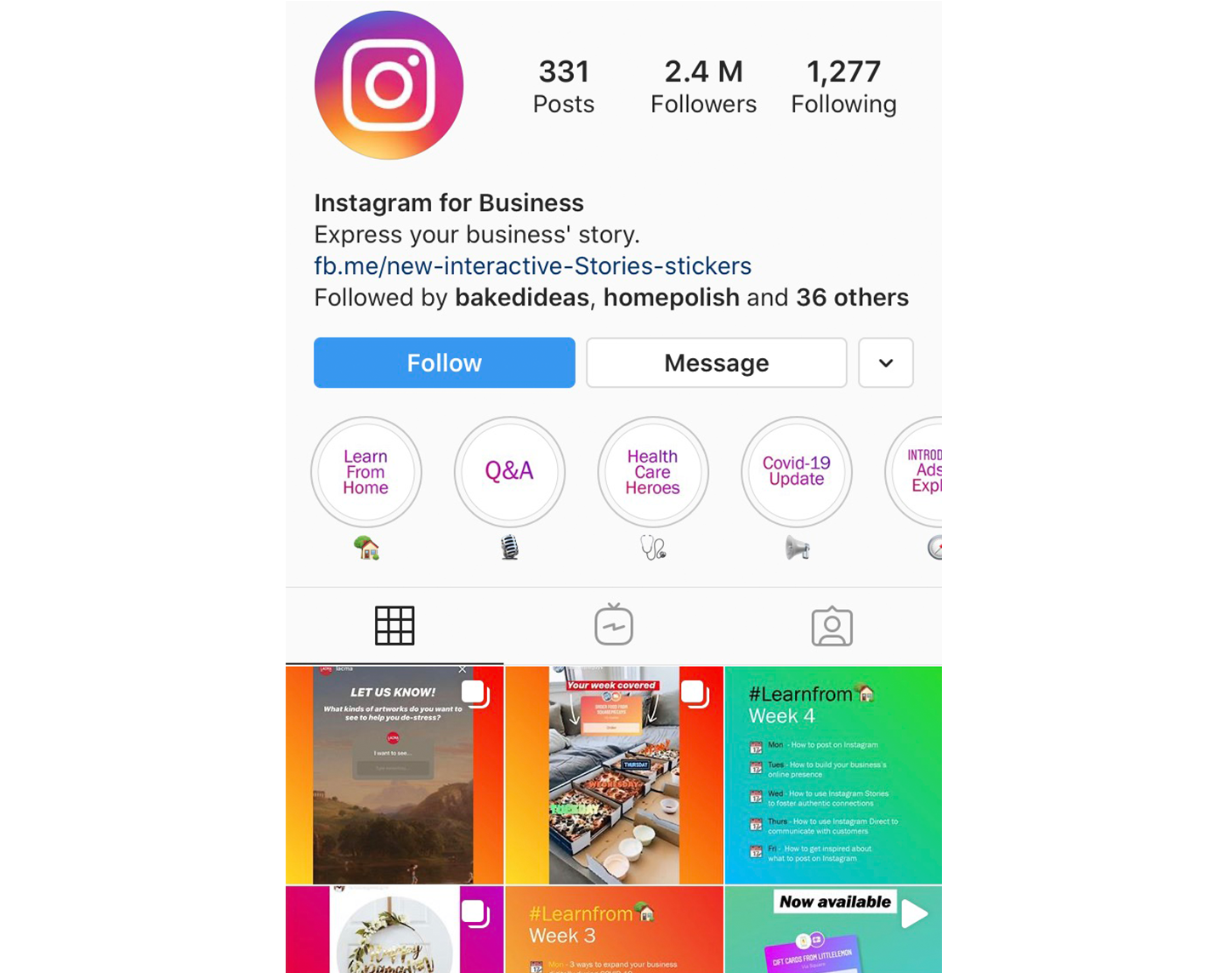
2. Follow people
Use the Instagram search tool to look for businesses and brands who inspire you.
Do this by clicking the magnifying glass icon on the toolbar at the bottom of your feed. Then click Accounts and enter your search term.
For Alison, we suggested getting started with the following searches: Reflexology UK and Therapy UK.
Don’t follow 100s of accounts in one go - that’s a sure-fire route to overwhelm.
Instead, cherry-pick, like Alison did. She chose to follow 15 accounts to begin with: a mix of professional industry bodies, local business owners and fellow reflexologist and massage therapists.
We also suggested Alison follow two or three Instagram and social media specialists in order to get access to their daily tips, advice, news (and even the odd free webinar).
Our Top 3 Insta accounts to follow:
3. Use hashtags
You can use up to 30 hashtags on an Instagram post.
Is that too much? No way. Use the lot, the more, the merrier: hashtags are what help your ideal customers find you.
Using Alison’s business as an example, here’s how you can find the best hashtags to use in your posts.
Click the Search icon then click on Tags. Search for a list of terms relevant to your business. In Alison’s case, we started with Reflexology, Massage, Therapy, Small Business UK and Mansfield.
Each search will bring up a long list of the most-used hashtags containing your key word, along with the number of times that hashtag has been used.
Choose a mix of widely-used and less-widely used tags to include in your post, to give it balance and to give your biz the best chance of being found.
For example, Alison could use the following hashtags in her 30-hashtag mix: #Relexology (used in 545K posts), #SmallBusinessSaturday (5K posts) and #ReflexologyMansfield (fewer than 100 posts).
*Tip: open a Note doc on your phone and type in your 30 hashtags - then paste those tags into the first comment beneath your just-published Instagram post. This will prevent your post from looking clogged-up with hashtags.
Then save your hashtags for next time. Copy and paste them every time you publish to your Instagram grid, changing up certain hashtags for variation.
*Tip: open a Note doc on your phone and type in your 30 hashtags - then paste those tags into the first comment beneath your just-published Instagram post. This will prevent your post from looking clogged-up with hashtags.
4. Decide on your content
We advised Alison to focus on, and alternate between, three key kinds of content. These being: behind-the-scenes photographs, inspirational quotes and expert tips.
Knowing the kind of content you’re going to use in advance, prevents you from getting that “Aargh I’m stuck and I don’t know what to post next’ feeling - it also helps to create a cohesive Instagram grid.
*Tip 1: Stick to using one photo filter on your grid, and use a small selection of colours and fonts that reflect your brand, in order to create a cohesive feed.
Make sure to only post high-quality photos that your audience will find appealing. Alison has been using the expert services of her photography-loving daughter, Dayna.
But if you don’t have a pro camera-toting relative to hand, that’s not a problem. There are lots of free apps out there to help you make your photos look on-point before posting to your grid. Just do a quick Google search to find the best ones.
You can also use free apps, like our favourite Wordswag, to create good-looking professional-quality graphics.
*Tip 1: Stick to using one photo filter on your grid, and use a small selection of colours and fonts that reflect your brand, in order to create a cohesive feed.
5. Decide on a posting schedule
There’s no need to post every day. Twice a week – even, once a week - is absolutely fine.
The trick is to be consistent so you post at the same time on the same days, rather than just randomly.
This will let your followers know when to expect new content from you. And even more importantly, curry favour with Instagram’s mighty algorithims, which - on noting your consistency – will push you further up into your followers’ feeds. Job done!
*Tip: start slowly. Post at, say, 10am every Friday to get started.

6. Connect and engage
This is so important for getting noticed. As social media says on its tin, its success lies in being social. So get chatting! Start commenting on others’ posts to make connections and to get in front of their customers – who could also be your ideal customers.
Join in on conversations you feel you can bring something to.
And at the end of every one of your posts, ask a question to get conversations started on your own grid.
In Alison’s case that could be a question related to her post, I.E. 'Do you find ways to meditate in your day?' But a simple 'What have you been up to today?' works just as well for getting a conversation going.
7. Find your niche
In these times of social distancing, many of us are having to think laterally as we take our businesses online. “My main specialisms are Reflexology, Reiki, and ear candling, so not the kind of thing that lends itself easily,’ Alison told us.
We delved into ways Alison could continue to provide a service to her loyal customer base - and continue to keep her business afloat.
Being an expert in reflexology, we discussed ways Alison could offer 1:1 online training and advice packages, and promote this via her grid and Instagram Stories - something she is now exploring.
*Tip: many small business owners, such as our customers Hargreaves & Sons, are promoting gift vouchers on their Instagram grid and Instagram Stories – whether for use online now, or in-person after lockdown.
*Tip: many small business owners, such as our customers Hargreaves & Sons, are promoting gift vouchers on their Instagram grid and Instagram Stories – whether for use online now, or in-person after lockdown.
They make a nice gift for people’s loved ones and there's a big #SupportSmall community out there you can tap into.
8. Use Instagram stories
Using Instagram Stories is a great way to build brand awareness, engage with others – and promote your services. Add to that, being on Stories, makes your business look 'alive' and 'on'.
Some of our brilliant Bionic customers have had great success using Stories to promote their business since lockdown.
Such as Sam, co-owner of Hot Milk Café in North London. He told us ‘When we had to transform from a local café into a food delivery business at the beginning of the outbreak, we used Instagram Stories to get the word out there. We also posted our details on a local Facebook group, but it was Instagram Stories that brought in the orders for us. Our followers are all pretty Instagram-savvy so it was a great platform for us.’

Instagram stories is an in-depth feature in its own right, but there are loads of great free resources out there, telling you how to get started. We recommend giving this article a read.
Stories Tips: experiment with Instagram Stories and you’ll soon get the hang of it. Here’s how: go to your feed, click the camera icon in the top left-hand corner. Then tap the box in the bottom left of your screen to upload a photo. Your photo will appear on screen, along with a row of icons.
Tap the smiley to add a filter. Tap the post-it smiley to add a hashtag, gif or emoji. Tap the squiggle icon to write freehand, or the ‘Aa’ icon to use a professional font. Once you’re done, click the Send button to send your photo to Stories.
Good news is: you can’t break anything. Bad news is, once you’ve started getting the hang of Stories, it gets addictive!
In the words of New Moon's Alison, ‘It’s been several weeks since I ventured onto Instagram, and I think I’m beginning to get the hang of it. In fact, I’m even beginning to enjoy it!’
The fun starts here...





