What is Multi-Cloud and what does it mean for UK SMEs?
If you’ve landed here — you’re probably wondering what on earth is multi-cloud? And does my small business really need it? Well, that’s up to you — but we’ll equip you with the information to help you make that call.
Cloud computing is becoming increasingly popular for small business owners as more work, business calls (including VoIP) and transactions are done through cloud-based systems.
It’s often easier to learn and adopt these types of systems than to shy away from them as older technology can become obsolete. For example, by the end of 2025, all traditional landlines will be switched off — including business landlines. They will be replaced with digital alternatives like cloud-based VoIP and can also be part of a multi-cloud.
But before this gets too complicated, let’s break down multi-cloud.

What is multi-cloud?
In cloud computing, a ‘cloud’ is an online server that can be accessed by a single provider. Multi-cloud, as the name suggests, uses two or more clouds to run applications. This can be from different providers and use public and private clouds or a mix of both.
For example, a business could use Google Cloud for working, a different cloud for storage and even a third for a backup of all documents, programs and files.
What does multi-cloud mean for businesses?
Multi-clouds can run different types of software programs that you might need for your business, or they can even be used as a backup cloud in case your main cloud server runs into issues.
Most businesses that use the cloud end up using some sort of multi-cloud to help with operational efficiency.
What does a multi-cloud look like?
Imagine a set of connected clouds in the sky floating next to one another, leading into one central computer, where your business can access any of them at one time.
Below is an example of how a small business could use a multi-cloud setup using cloud-based VoIP for business communications along with Microsoft Office for working documents with a backup and storage on the cloud too.
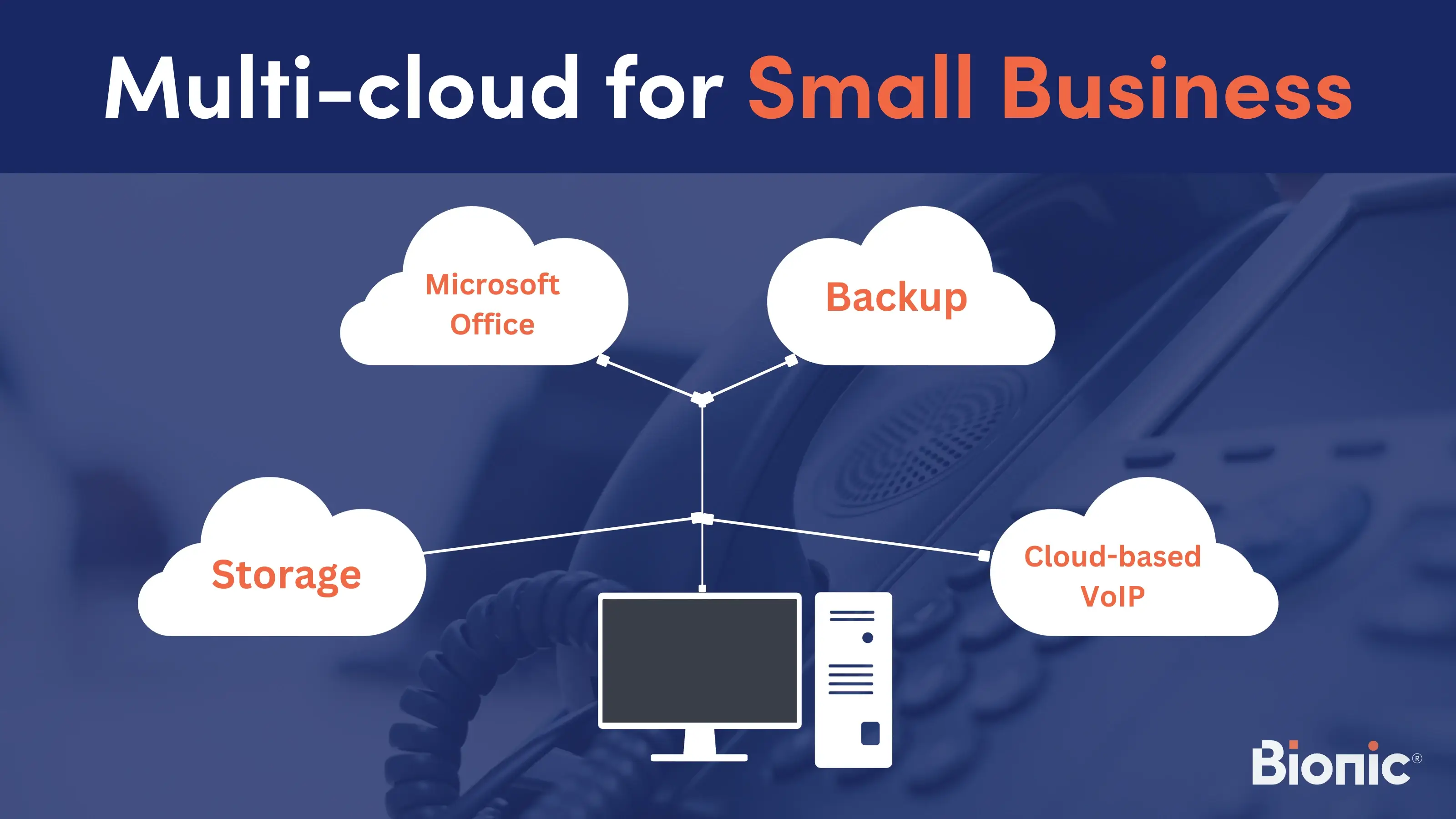
What’s the difference between a multi-cloud and a hybrid cloud?
Although a multi-cloud can be a hybrid — the two are not the same. Here are the main differences:
- A hybrid cloud setup uses two different types of cloud, a private on-premises cloud and public cloud services — the latter tends to be the most cost-effective. A private cloud is designed for one business, while a public cloud might be shared between businesses (although they can’t access your space).
- Multi-cloud uses many types of the same cloud as part of one setup — these are normally public clouds for different uses. If the multi-cloud set-up also includes a private cloud owned by a company, then it could also be considered hybrid.
What are the benefits of multi-cloud?
Many businesses can make use of multi-cloud infrastructure.
Improved security features
One of the benefits of multi-cloud is better security. Because multi-clouds use multiple public clouds, the providers have the resources to apply security patches and upgrades to the software, keeping anything stored in there secure. On the other hand, a private cloud could be considered more secure, but this requires the business owner to get on top of security to protect data. This might mean investing in cybersecurity measures to keep hackers out.
Freedom and flexibility
Multi-cloud gives you more freedom to pick and choose the software you want for your business. You’re not locked into one cloud provider and not dependent on only their software. This also helps as you scale and grow your business, as you can add, remove and change clouds from your infrastructure as you please.
For example, if you run a small office, you might want a cloud-based VoIP and storage systems. With a VoIP system, you can easily add and remove users, which makes it much easier to scale if needed. And when it comes to storage, you can easily pay for more when you need to up your space.
More cost-effective
Multi-clouds tend to be a cheaper option than private clouds because they come with less overhead costs. Your cloud provider handles most of the responsibilities of the data centre (where all your files are virtually stored), including security measures, and this is normally included in your packaged price.
Reduced chance of an outage
Because the setup of multi-cloud is normally managed by a host of providers, it means the risk of outages are spread between different ownerships. If one cloud malfunctions and goes down, your whole cloud operations won’t be impacted, unlike a single private cloud.
Public clouds also work on edge computing — when the network is as close to the source of data as possible - it’s at the ‘network’s edge’ if you like. This means the cloud service has better performance and reduced latency than if placed further away. It also reduces the chances of running into an outage.
What are the challenges of multi-cloud?
Like every piece of software, there are disadvantages of using multi-cloud. Here are some of the main challenges:
Ever-changing applications
New apps and features for software in the cloud are constantly updated, which can cause complexities in a multi-cloud as not all software updates at the same time. How multi-cloud systems work together evolves too.
Businesses that use the cloud need to keep track of software that needs to be updated, which is another admin task to add to the list.
Extra Permissions
Who has access to what can cause headaches in small organisations, and getting it wrong can pose security risks. Not all members of your business will need access to change software in the cloud or even access to certain files.
For example, you may have HR information about payroll stored on the cloud, and not all employees need access to this information. Instead, permissions should be set so only specific people within the organisation can access those files.
But for general working files, all employees may need access. So, businesses need to make sure permissions are set correctly for each employee.
Read up more on cloud security with our detailed guide.
It can be a learning curve
Even for business owners who are tech savvy, getting your head around how multi-cloud works and managing it can be a daunting task. Cloud providers often use different tools, technical terms and pricing, which can be confusing when trying to choose the right one for your business
If you have data stored on an existing cloud system and want to move over to a multi-cloud approach, this can also leave you scratching your head as new interfaces can be difficult to learn, let alone teach a team of employees.
In this case, it’s best to lean on your provider for advice and training on how to make the best use of your multi-cloud software for your business. In some cases, you may even need to hire a consultant to help you set up your cloud and teach you how to use it.
Alternatively, trained professionals in common cloud programs like Azure, and Microsoft will be able to help from £35 per hour (correct as of January, 2024).
But in the long run, it might be best to train an employee to look after your cloud software with a dedicated government course. Investing in this, won’t just help your business long-term, it also aids the career development of your chosen employee.
What is shadow IT, and what does it have to do with multi-cloud?
Shadow IT is a fancy term for employees installing and using software and programs without their internal IT department knowing. This may look harmless on the surface but can cause serious gaps in an organisation’s security — mostly because no one internally knows what is being used, which poses a cybersecurity risk.
In an ideal world, in an office environment or small businesses that use multi-cloud services, someone would manage it. Employees who wish to install new software, or hardware should consult their dedicated IT person or department before downloading anything.
This isn’t always the case, so it’s always good to check to see what is installed on your cloud and ask your employees to request permission for any new software or installations they want to use.
Can small and medium-sized businesses benefit from multi-cloud?
Yes, it’s not only large businesses that should consider adopting cloud-based software. In fact, in small businesses, it can be more cost-effective to use a multi-cloud approach because it’s easy to pick and choose only the software you need, ensuring you don’t overpay.
And if you want your business to grow and scale, your cloud infrastructure will need to grow with it. Multi-cloud gives you the flexibility to scale your operations easily without a massive overhaul. So it’s worth considering for the future, even if your business doesn’t need it right this moment.
Get your business connectivity set with Bionic
A multi-cloud approach might just be what your business needs to help it run more efficiently. Even if you use cloud services already, you can still adopt a multi-cloud approach.
If you want to make the transition to multi-cloud or you don't have a cloud-based VoIP system yet, get in touch with our team here at Bionic, who can help you secure deals on your business connectivity, including broadband cloud-based VoIP services.





